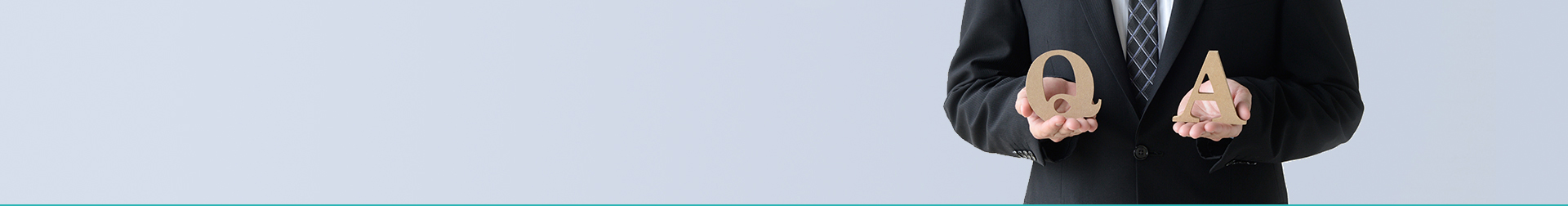To create Cowellmedi account, click the [Register] button at the top of right side on the page "FOR PROFESSIONALS". Enter accurate info following question in the form, and then the account will be approved immediately. ▶ Go to [Register]
FAQ
| No | Title |
|---|---|
| 1 | How do I create an Cowellmedi website account? |
| A |
Find registration page |
| 2 | How to do if forget Username/Password? |
| A |
Find forgotten username and password in sign in page To reset your username/password click the [Forgot your account?] at the bottom of the sign-in-page. Enter the same info of mobile phone number or e-mail address at the time when registered to verify yourself. ▶ Go to [Forgot your account?] |
| 3 | Where to find Cowellmedi Products in detail? |
| A |
Find more information about Cowell® products For more information about Cowellmedi products, visit the "FOR PROFESSIONALS" page.▶ Go to [FOR PROFESSIONALS Page] |
| 4 | How to purchase the products? |
| A |
Inquiry regarding product purchasing To purchase Cowellmedi products, please use [1: 1 Inquiry]. ▶ Go to [1:1 Inquiry] |